Microsoft Azure comprises datacenters that are located across the globe. At the time of authoring this book, Azure has more than 60 regions, and there are more in the pipeline. This global presence makes Azure the cloud provider with the highest number of regions. Also, this omnipresence gives customers the ability to choose the regions that are right for them. If you are wondering what an Azure region is, a region is a geographical area on the planet comprising at least one datacenter, but usually multiple. The datacenters are isolated from each other in close proximity and connected to each other via low-latency networks, enabling faster and seamless communication.
East US, Brazil South, UK South, India West, and Australia Central are some examples of Azure regions. Figure 2.1 shows the list of public regions available for Azure at the time of authoring this book.
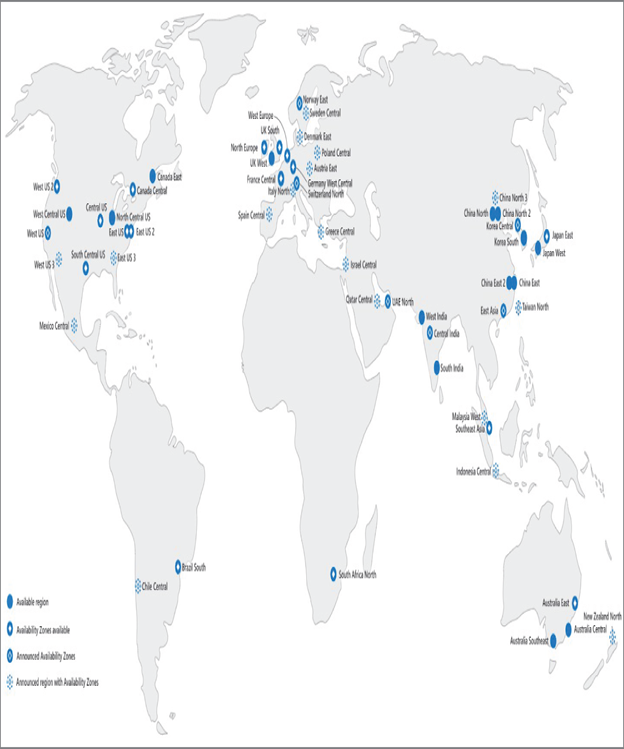
FIGURE 2.1 Azure regions
Let’s understand some key points about regions.
Facts
The following are some of the facts related to regions:
- Regions offer flexibility for customers to deploy resources to regions that are close to their customers.
- Regions ensure data residency for customers.
- Regions offer compliance and resiliency options.
- When you deploy a resource in Azure, in most cases you will be asked to choose a region.
- Certain services are region specific, and the availability is limited to some regions when they are launched. Gradually, Microsoft will expand the service to other regions.
- Services like Azure AD, Azure Traffic Manager, and Azure DNS do not require a region. The region for these resources will be shown as Global in the Azure portal.
- Each Azure region is paired with another region within the same geography to form regional pairs.
Understanding these facts will help you plan your resource deployment, choose a region, and understand why you are not able to find a specific service in a region. Let’s shift our focus to regional pairs, which is an important concept in Azure.
