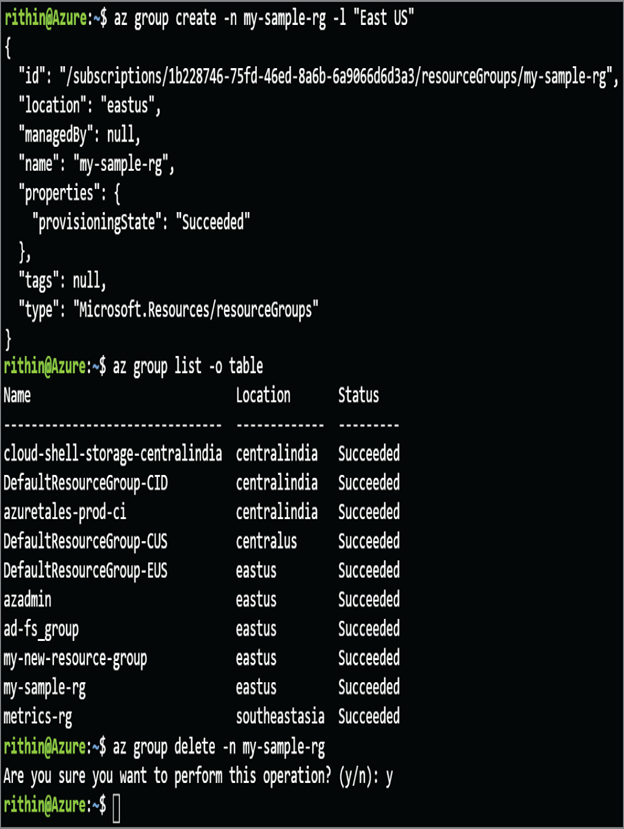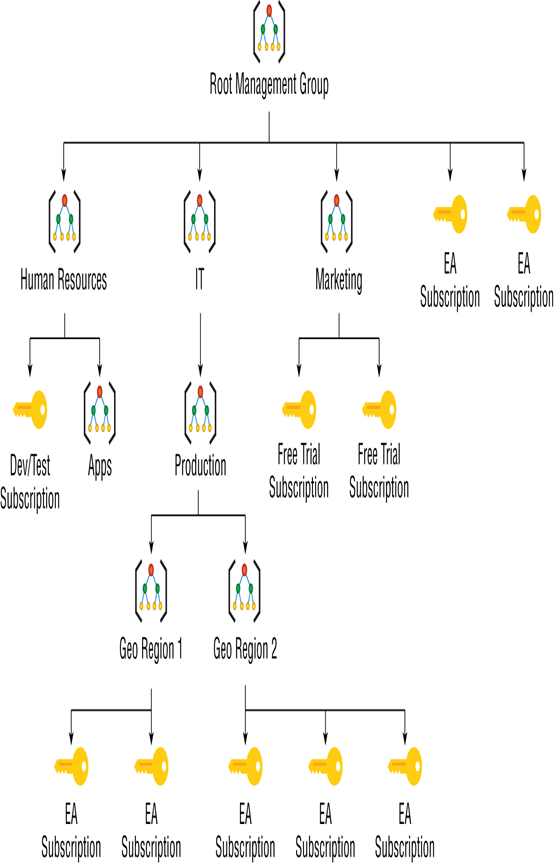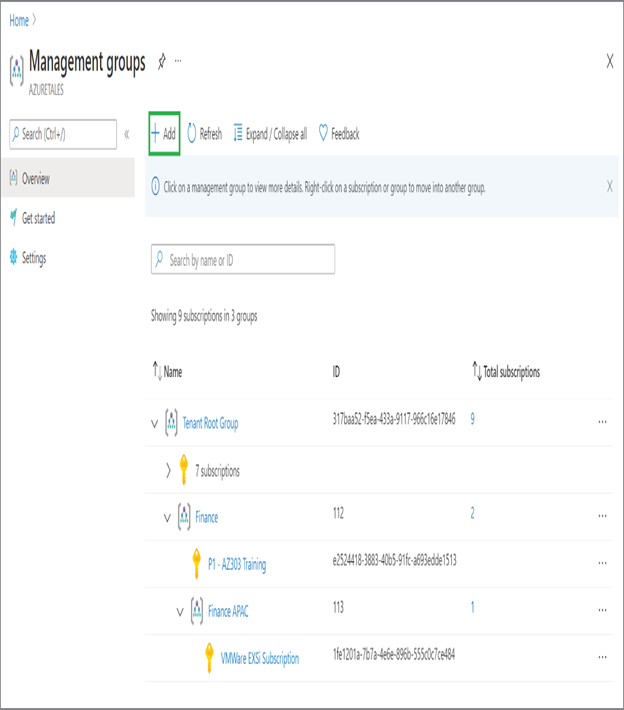We covered Azure AD concepts in Chapter 1, “Identity: Azure Active Directory,” where we defined an Azure subscription as a logical unit for setting up a resource boundary, environment boundary, and billing boundary. Every subscription will have an account that is attached to it. This account can be a work or school account or an account that Azure AD trusts. If you don’t have a work or school account, you can use a Microsoft account to use Azure. The reason behind this is that Azure AD trusts Microsoft accounts. Let’s learn more about Azure accounts and subscriptions.
Azure Accounts
Subscriptions will always be mapped to an account. Any identity that is part of Azure AD or a directory trusted by Azure AD is referred to as an Azure account. It could be a work or school account that is created in Azure; you already saw in Chapter 1 how users can be added to Azure AD. Also, it could be a Microsoft account that is trusted by Azure. If you use your personal account, then you will be creating a Microsoft account and using that as the Azure account.
When you sign up for an Azure account using your work or school account, all subscriptions will be created in the Azure AD that your account is part of. If you are using a personal account, then Azure will automatically create an Azure AD tenant during the account creation process.
Azure Subscriptions
We already discussed the boundaries of Azure subscription sets in terms of resources, environment, and billing. In Azure, billing is done per subscription, and this is charged based on the type of subscription you have. We will cover some of the common types of subscriptions that you will be using for personal, development, and production workloads.
The user who created the Azure account is called the Account Administrator, and a user can have multiple subscriptions inside an account. Reasons for having multiple subscriptions may include environment isolation, project isolation, etc. In Figure 2.3, you can see that the Azure account has multiple subscriptions; these subscriptions are created to separate the workloads in these environments.
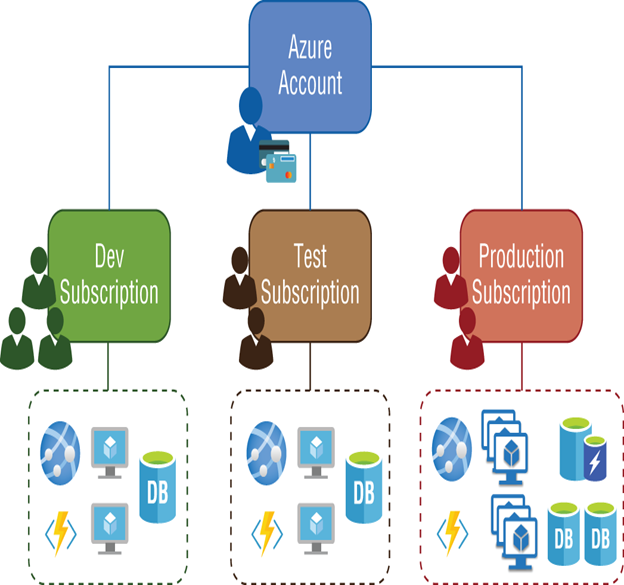
FIGURE 2.3 Types of Azure subscriptions
By default, only the account administrator will have access to the newly created subscription. If you would like to grant access to others, then you can use the classic administrator role or role-based access control (RBAC). As we are not using classic resources anymore, Microsoft recommends that you use RBAC for granting access to users and external partners to your Azure resources.
There are multiple channels from which you can get an Azure subscription. Now, we will look at these channels and how each one of these is different.